
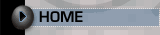
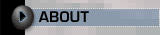




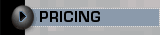
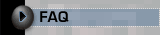


|
 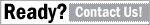 |

Forum
| View previous topic - View next topic |
| Author |
Message |
Flatnine
Joined: 16 Sep 2005
Posts: 8
Location: Buenos Aires
|
 Posted: Tue Sep 20, 2005 5:43 pm Post subject: Posted: Tue Sep 20, 2005 5:43 pm Post subject: |
 |
|
Here again
Thanks again to both of you.
The recording (the takes) were made at 24/44.1, later VST were added, so those tracks were rended at 32 Bit Floating.
I´m using Nuendo so I can export a mixdown to 32 Bit Floating.
Lorenz I´ll love to do what you said, how´s the process to send you my mixes ?
Do you charge for this first contact ?
Do you have any discount policy for having the longest thread at the forum ? 
Best! |
|
| Back to top |
   |
 |
the_real_mccoy
Guest
|
 Posted: Tue Sep 20, 2005 8:41 pm Post subject: 32 Bit floating Posted: Tue Sep 20, 2005 8:41 pm Post subject: 32 Bit floating |
 |
|
Hello Flatnine,
Just so you know a 32-BIT MICROPROCESSOR WITH INTEGRATED FLOATING, is merely your computer's processing power.
Since a 32 bit version of a processor family was developed later than a 24 bit version it often benefits from a lot of other changes as well such as larger caches, improved memory systems and higher clock frequencies.
These changes can cause a great performance difference that marketing departments are fond of attributing to the "bittedness" of the processor.
All that bears no relevance to a guy like Lorenz. How those 44.1 Khz/24 bits were recorded and engineered though, will be ultimately the only thing that mattered.
Take care, and give Lorenz a chance to hear your material, I am sure if it's not worth mastering he will not take your money and kiss your butt.
The Real McCoy |
|
| Back to top |
|
 |
Flatnine
Joined: 16 Sep 2005
Posts: 8
Location: Buenos Aires
|
 Posted: Tue Sep 20, 2005 8:50 pm Post subject: Posted: Tue Sep 20, 2005 8:50 pm Post subject: |
 |
|
Uhmmm...
I don´t understand...
I think I could export at 32 Bit all that have been processed "within" Nuendo, since this is the internal resolution at which the program works.
As long as you don´t convert thru the audio card everything remains 32 in Nuendo.
I mean, I have the files (tracks) that were recorded at 24, but for example the VST that were added later within Nuendo I did rendered them at 32 (and so it shows in their properties).
So when I export a mixdown I can keep those 32 bits.
What I´m missing ?
best |
|
| Back to top |
   |
 |
the_real_mccoy
Guest
|
 Posted: Tue Sep 20, 2005 9:11 pm Post subject: Posted: Tue Sep 20, 2005 9:11 pm Post subject: |
 |
|
Flatnine,
You are getting confused with your Nuendo program specs. If tomorrow you are using a computer with a 64 bit processor, and you decide to mix the material you did at 44.1/24 bit resolution, the obvious benefit will be that you have more horsepower to run more delays, reverbs, effect or whatever.
But it won't make any difference to the sound quality in terms of resolution. It would be the same.
Conversely, if you were to work on a old computer with a 24 bit processor, the obviuos problem will be that you could not even open up that Nuendo application, and if you did open it, either you lost all the effects or probably had any effects available to the mix.
And still, it's the same resolution
Comprende?
Hope this helps you understand the difference in computing bits and digital audio.
The real mcCoy |
|
| Back to top |
|
 |
Flatnine
Joined: 16 Sep 2005
Posts: 8
Location: Buenos Aires
|
 Posted: Tue Sep 20, 2005 10:30 pm Post subject: Posted: Tue Sep 20, 2005 10:30 pm Post subject: |
 |
|
So....
If I create a part in Nuendo using a VST, and then I rended it and choose to do it at 32 bit floating point. (when I also have the option to choose 16 or 24) but no, I choose 32.
What bit depth is the file ???? |
|
| Back to top |
   |
 |
Lorenz @ XARC Mastering
Site Admin

Joined: 20 May 2004
Posts: 62
Location: Germany
|
|
| Back to top |
        |
 |
the_real_mccoy
Guest
|
 Posted: Tue Sep 20, 2005 11:51 pm Post subject: 32-Bit Floating Point Posted: Tue Sep 20, 2005 11:51 pm Post subject: 32-Bit Floating Point |
 |
|
Flatnine,
You were asking for it so here it goes:
To start with I have to clear up a misunderstanding. Nuendo and Cubase´s internal audio paths are all native-floating-point paths. That means that we use the floating-point type supported by our compiler and your platform combination.
But what are floating-point numbers?
Floating point numbers are just one of many possible ways to represent a value with a small chunk of memory in your computer, or a section of your disk drive. Simple, but there are two types: Integer numbers and floating-point types.
Floating-point numbers differ from integer numbers in that they can scale themselves internally to be able to represent very big and very small numbers without losing significant detail.
The other kind, integers have a fixed finite range: a 16-bit integer can represent 65535 different discrete values. A 24-bit number can represent 16777216 different discrete values. And a 32-bit integer number can represent 4294967296 different discrete values. Sounds great but all these integer number have the same disadvantage: as the number they try and represent get smaller, the number of bits that the number uses to represent itself, falls. Therefore the significant error in representing a small analogue sample increases as the number gets smaller as the number can only be 1, 2, 3 .... n. There is no 1 and bit, just a bit less than 2 etc.
Floating-point numbers offer exactly that: A number with a decimal point where the point can move. A number can be represented as fractional parts. That is the number can be 1.00001, or 2.55555, or 95522041.1456, it doesn´t matter.
Internally inside a 32 bit floating point number 24 bits are just to represent the number required between 0.0000000 and 0.999999, and the remaining 8 bits are used to scale the number to the right range. (a gross simplification!) If you ever did math where numbers were represented as...
2.3 * 10^3
4.4589 * 10^-4 (sorry that does not work well in text)
... then you will see an analogy here.
So a floating-point number has the capacity to represent HUGE numbers and maintain accuracy with very small numbers.
Nuendo uses a nominal operating level inside this floating point range, such that there is a more than sufficient accuracy to represent the finest detail but still have a massive head room(Someone once calculated 1500 dB headroom - but I think that gives false impression).
The massive headroom is what enables you to pile on tracks, and lower the master fader when the summed signal cannot be represented anymore by the integer bits of your sound card.
Lowering the master fader is changing the scaling value as the floating point values are converted to integer bits for the audio card. The advantage is that you can pile on the tracks and if the final output clips you can just turn down the master fader, and not be forced to reduce each fader in tern until the clipping at the output disappears.
The accuracy at lower levels is why you don´t need to really worry about optimizing auxiliary-send levels etc. With analogue equipment it would potentially lead to noise build up, with Nuendo it is not really critical.
So to sum up: a 32 bit floating point representation for audio can define very small signals, and is practically overload proof.
Nuendo actually uses many more bits when working on the calculation within the main processor: where 80 or 96 bits (or 151 bits on a PowerPC!) of information represent the result of adding or multiplying a series of floating point numbers.
In Nuendo audio files can exist in 32-bit point format. A 32-bit floating-point file has all the characteristics of a 32 number in memory. It maintains accuracy when representing very small numbers, but has a huge headroom over the nominal operating level.
The question everyone asks is, "what has that to do with recording audio when my sound card is only 16/24 bits?" It is sure that recording 16 or 24 bit data into a 32-bit file gains nothing, at first sight, it can´t make more accuracy for example.
But the advantages lie elsewhere.
Consider the action of exporting your song. In any 16/24 bit application for that matter, as soon as you leave the VST floating point world and make a decision to set the conversion to integer numbers (the master fader) and pack the result into a file: Get it wrong and the file is clipped or not using the full range of values, increasing distortion. With a floating point export file you are exporting without having to make a decision about the level of the conversion to integer numbers.
That means either you can further process the file in your favorite mastering package, or make the final level matching of multiple tracks etc, without first having squeezed your music through a thoroughly unnecessary quality reduction stage.
Consider the action making a mixdown, because it´s obviously related to exporting audio. The main reason from mixing down is that the computer cannot cope with the tracks and synths you want to run simultaneously.
While performing this mixdown you have to choose a conversion level so the mixed file doesn´t clip. Too low and you introduce quantising artifacts. But mixing down to a floating-point file means it´s practically irrelevant. Just do it. You loose far less than when mixing to integer file and you can´t clip them.
Case and point Lorenz, It is irrelevant to you, what is relevant is how the mix was recorded and engineered.
Flatnine, good luck body, one more question and I am going to bill you the answer!
The Real McCoy |
|
| Back to top |
|
 |
Lorenz @ XARC Mastering
Site Admin

Joined: 20 May 2004
Posts: 62
Location: Germany
|
 Posted: Wed Sep 21, 2005 12:08 am Post subject: Posted: Wed Sep 21, 2005 12:08 am Post subject: |
 |
|
... or let the_real_mccoy do it  Now that was to the (floating Now that was to the (floating  ) point! Might I only add that it is not only usefull for that you basically don´t have to care about the output level of the master bus but that this also applies for each track and it´s processing in your mix, leading to a very clean and nearly quantization-distortion free (at least not from the processing during the mixing) sound, giving you a very clean mix compared to when you would mix in a integer format. ) point! Might I only add that it is not only usefull for that you basically don´t have to care about the output level of the master bus but that this also applies for each track and it´s processing in your mix, leading to a very clean and nearly quantization-distortion free (at least not from the processing during the mixing) sound, giving you a very clean mix compared to when you would mix in a integer format. |
|
| Back to top |
        |
 |
Flatnine
Joined: 16 Sep 2005
Posts: 8
Location: Buenos Aires
|
 Posted: Wed Sep 21, 2005 2:47 am Post subject: Posted: Wed Sep 21, 2005 2:47 am Post subject: |
 |
|
The only thing I can say is... WOW 
You don´t realize how much I appreciate this.
What I can tell you is that you both already won access to the BEST asado (Argentine barbeque) in any case we cross paths in the future, if you go vacation, come to Argentina. we are cheap now for you first world people.
As soon as I start bothering you guys please tell me, so I stop. I mean for a while then I sure will be asking again.
I´ll go to check the emails now Lorenz.
Thanks really.
see you |
|
| Back to top |
   |
 |
|
|
You cannot post new topics in this forum
You cannot reply to topics in this forum
You cannot edit your posts in this forum
You cannot delete your posts in this forum
You cannot vote in polls in this forum
|
|
|

